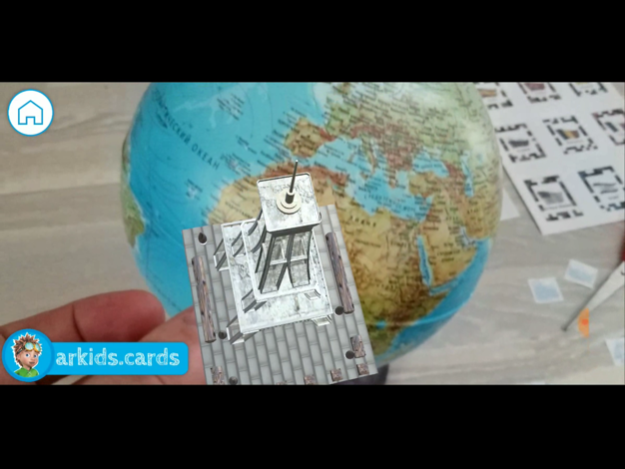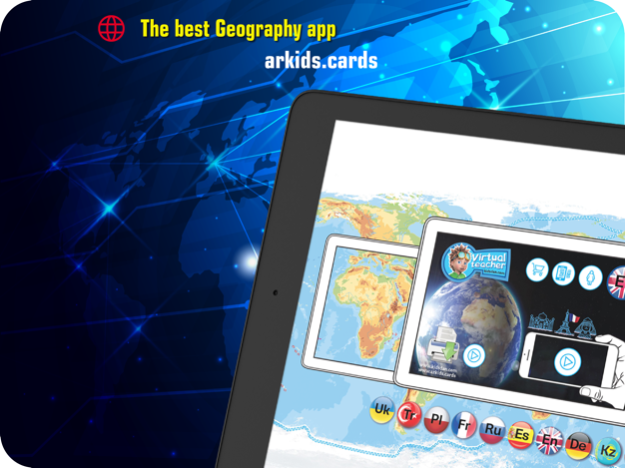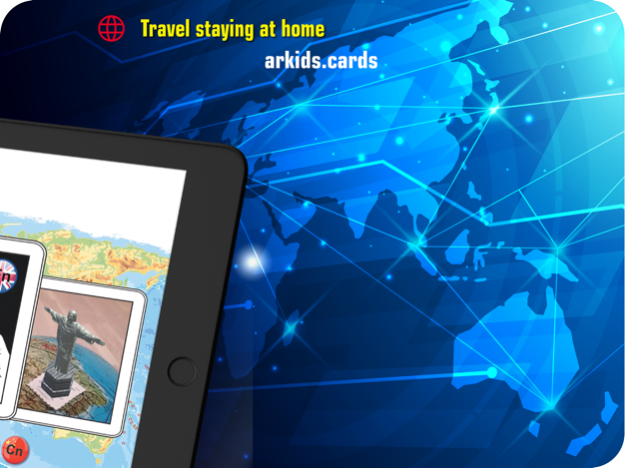AR Planet Earth Geography 1.0.2
Continue to app
Free Version
Publisher Description
Children's geography with augmented reality. Interactive Geography with printable contour maps.
Interesting geography with augmented reality for teaching children (AR augmented reality):
Children’s geography Quiz “Countries of the world”. Print out the cards with the flags. The child points the tablet atto the card. The tablet recognizes it and shows on an interactive Earth globe.
Interest geography “Wonders of the World”. Print the pictures with “Wonders of the World”. Stick them on the globe. Point your tablet at them, and your child will be able to animate the wonders of the world in their device, and by clicking on them he will get to the Earth Globe 3d.
Virtual Globe. Contains the atlas of the world - 240 countries, 4112 regions, 7144 settlements.
Discover the relief of our planet, the day and night change, rotation of the Sun, the atmosphere of Earth. Search cities, countries.
Visualization of school geography training material
With the help of augmented reality:
- World map with Natural Regions
- Map 3d
- CLIMATE ZONES
- map of America
- a map of Europe
- map of Asia
- Political map
- Geographical Discoveries of the Early Middle Ages
- Topographic map of the world
- map of Africa
- Soils
- Seas and oceans
- Solar System
- Seasons
- Wonders of the World
- Flags and countries of the world
Know more with the help of our interesting map! Check out our website: http://arkids.cards
Attention! Technical requirements for your devices: tablet or a smartphone with camera, min.700 mb of free space, 1 GB RAM, IOS 9.3.5 and higher
- The app offers an auto-renewing subscription based in-app purchase (IAP)
Subscription name: Metodist's mode;
Subscription cost: $2.00 (USD);
Subscription duration: 1 month;
Terms of Use: You can read your terms of use here for more details: http://arkids.cards;
Auto-renewing subscription: You subscription will be renewed every month i.e. you will be charged every month.
• Payment will be charged to your iTunes account at confirmation of purchase and will automatically renew (at the duration/price selected) unless auto-renew is turned off at least 24 hrs before the end of the current period.
• Account will be charged for renewal within 24-hours prior to the end of the current period.
• Current subscription may not be cancelled during the active subscription period; however, you can manage your subscription and/or turn off auto-renewal by visiting your iTunes Account Settings after purchase.
• Any unused portion of the free one month initial period will be forfeited when you purchase a subscription.
Nov 30, 2018
Version 1.0.2
- Added new elements of additional reality
- Added new world maps
- Bugs fixed
- Adding new world landmarks
About AR Planet Earth Geography
AR Planet Earth Geography is a free app for iOS published in the Kids list of apps, part of Education.
The company that develops AR Planet Earth Geography is Valeriy Danyuk. The latest version released by its developer is 1.0.2.
To install AR Planet Earth Geography on your iOS device, just click the green Continue To App button above to start the installation process. The app is listed on our website since 2018-11-30 and was downloaded 0 times. We have already checked if the download link is safe, however for your own protection we recommend that you scan the downloaded app with your antivirus. Your antivirus may detect the AR Planet Earth Geography as malware if the download link is broken.
How to install AR Planet Earth Geography on your iOS device:
- Click on the Continue To App button on our website. This will redirect you to the App Store.
- Once the AR Planet Earth Geography is shown in the iTunes listing of your iOS device, you can start its download and installation. Tap on the GET button to the right of the app to start downloading it.
- If you are not logged-in the iOS appstore app, you'll be prompted for your your Apple ID and/or password.
- After AR Planet Earth Geography is downloaded, you'll see an INSTALL button to the right. Tap on it to start the actual installation of the iOS app.
- Once installation is finished you can tap on the OPEN button to start it. Its icon will also be added to your device home screen.